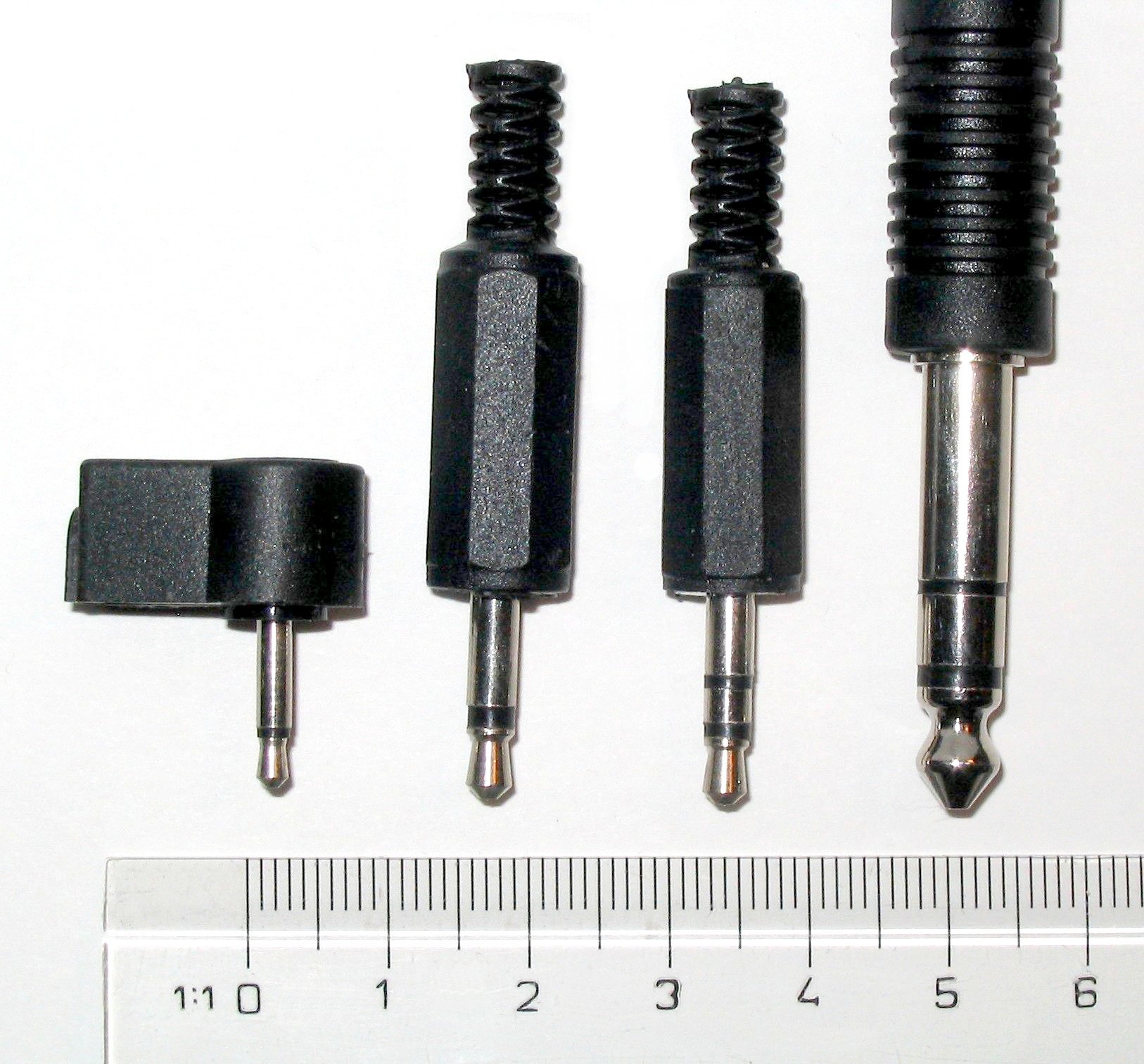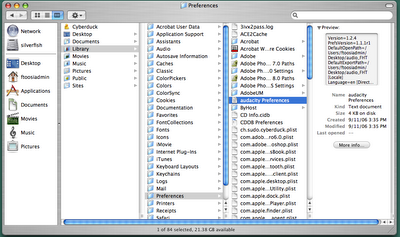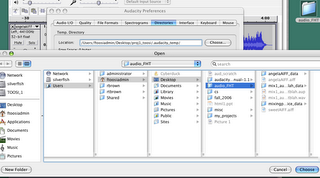final project sites
I will post these as they become available.
SHINAE: www.smcm.edu/users/skim/kore/Mainpage_Home.html
CASEY: http://www.smcm.edu/users/cjbarnsley/website
CARLY: http://www.smcm.edu/users/casikorski/MyFinalWebsite6
ELIZABETH: www.smcm.edu/users/eanittler/machupicchu/index.htm
MERRY: http://www.smcm.edu/users/mcmanalac/merry_website/payap_mainpage.html
TERESA: http://www.smcm.edu/users/taslobuski/feralhorde/
TOM: http://www.smcm.edu/users/tmkoval/CompleteWebSite/home_page.htm
EMILY: http://www.smcm.edu/users/emnorris/ZOO/baltimorezoo.html
MARC: http://www.smcm.edu/users/msorbo/sorbos%20final%20site
WINNIE: www.smcm.edu/users/swmok/beauty7
ALICE: http://www.smcm.edu/users/amvolpitta/art214siteAMV3
ANNE: http://www.smcm.edu/users/acrowan/point_lookout/welcome_site2.html
ALEXIS: http://www.smcm.edu/users/anhill/liftoff
CASSIE: http://www.smcm.edu/users/ctruiz/bratzsite
MIKE: http://www.smcm.edu/users/mvtedeschi/FPF
ASHLEY: http://www.smcm.edu/users/aamiller/PuptopiaWebPage/index.htm
GINA:
http://www.smcm.edu/users/ertruitt/monopoly/Welcome%20to%20Ocean%20City%20Monopoly.html#