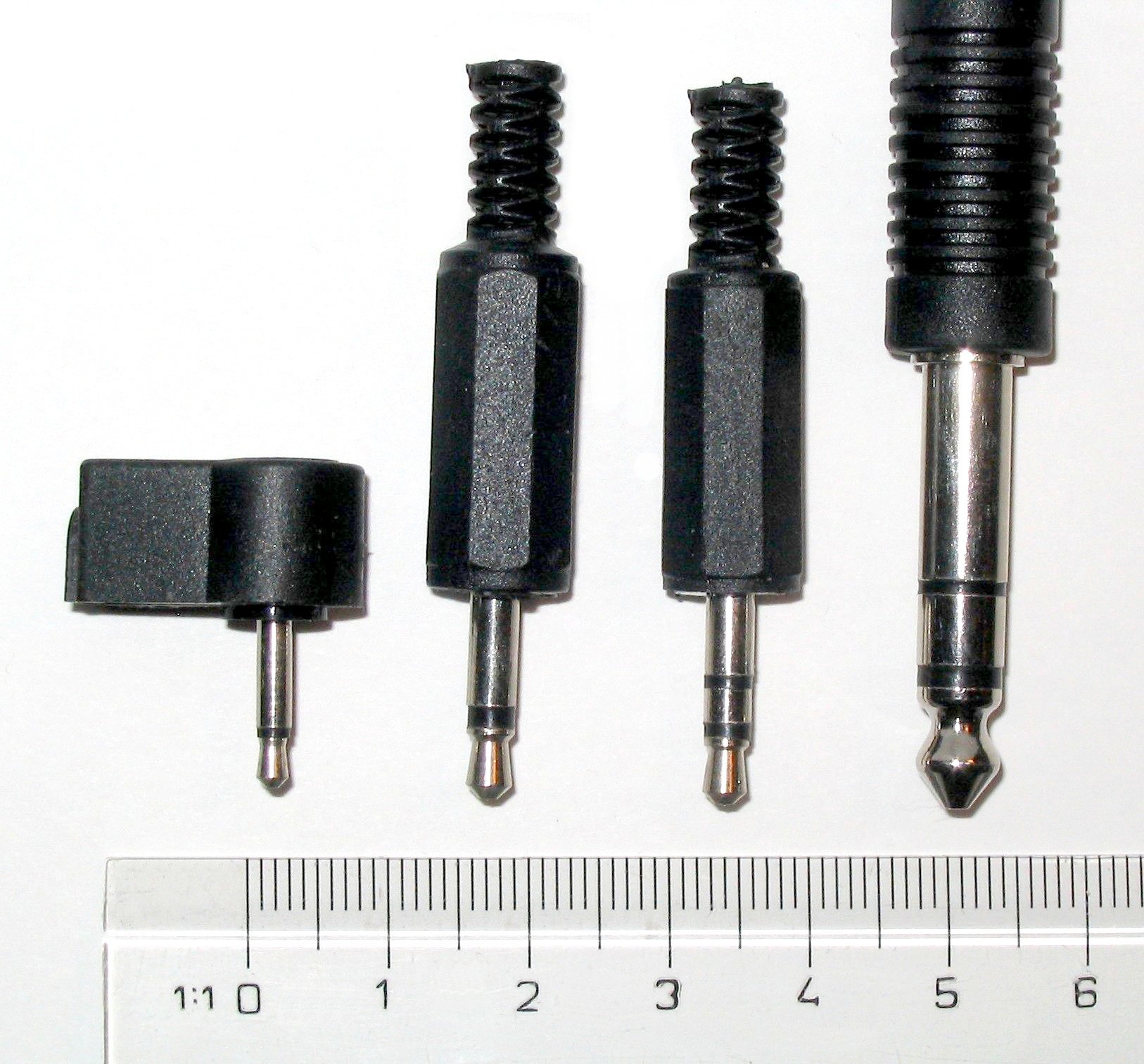12-22 Feb schedule :: weeks 5-6
12/13 February
in class: quiz on audio, digital, and mac osx basics (see studysheet below)
LAB: Lynda.com tutorials: introduction, opening/closing documents, about the document, interface and palette tour, undo and history
14/15 February :: no class, FHT at College Art Association meeting
LAB: in lieu of class, you must COMPLETE these Lynda.com tutorials:
Resizing, Cropping and Rotating, Image Adjustments, Saving Your Files, Selections, Layers
HW: post to your blog about Dada. Explore the following website from the National Gallery of Art. Read all 10 descriptions of the 10 art TECHNIQUES used by Dada artists:
http://www.nga.gov/exhibitions/2006/dada/techniques/
Then, choose an artist from list in the BIOGRAPHIES section of the site. Discuss how she or he used the techniques by analyzing at least 2 of his/her pieces. Use the site to zoom in on the images for more detail. Some of the examples also have audio descriptions that will give you more insight about the work. I will be grading these while I'm away so make sure you have posted by your class time otherwise they will be considered LATE.
19/20 Feb
-HW: Read imaging info, pg 2-17 (until figure 13) of this PDF. Write the answers for the review questions 1-20 that are listed in the back of the chapter: I WILL COLLECT THIS. Associated tutorial exercises are not required, but may be helpful to you. Find them here: "Chapter 2: Fundamentals of Digital Imaging"
-in-class: Finish the tutorials and be prepared to discuss the Dada art and techniques that you blogged about last week
-intro to exercise + project 1
21/22 Feb
-HW: each of you will demonstrate a Photoshop technique to the class
1-gradients: Cassie, Winnie
2-brush tool: Gina, Merry
3-clone stamp: Tom, Anne
4-lasso + magnetic lasso: Teresa, Marc
5-quick mask: Emily, Alice
6-eraser + erase to history: Ashley, Shinae
7-healing brush + patch: Elizabeth, Rachel
8- sharpen + smudge + magic wand: Casey, Mike
9-dodge, burn, paint bucket: Alexis, Carly