digitizing your recorded audio
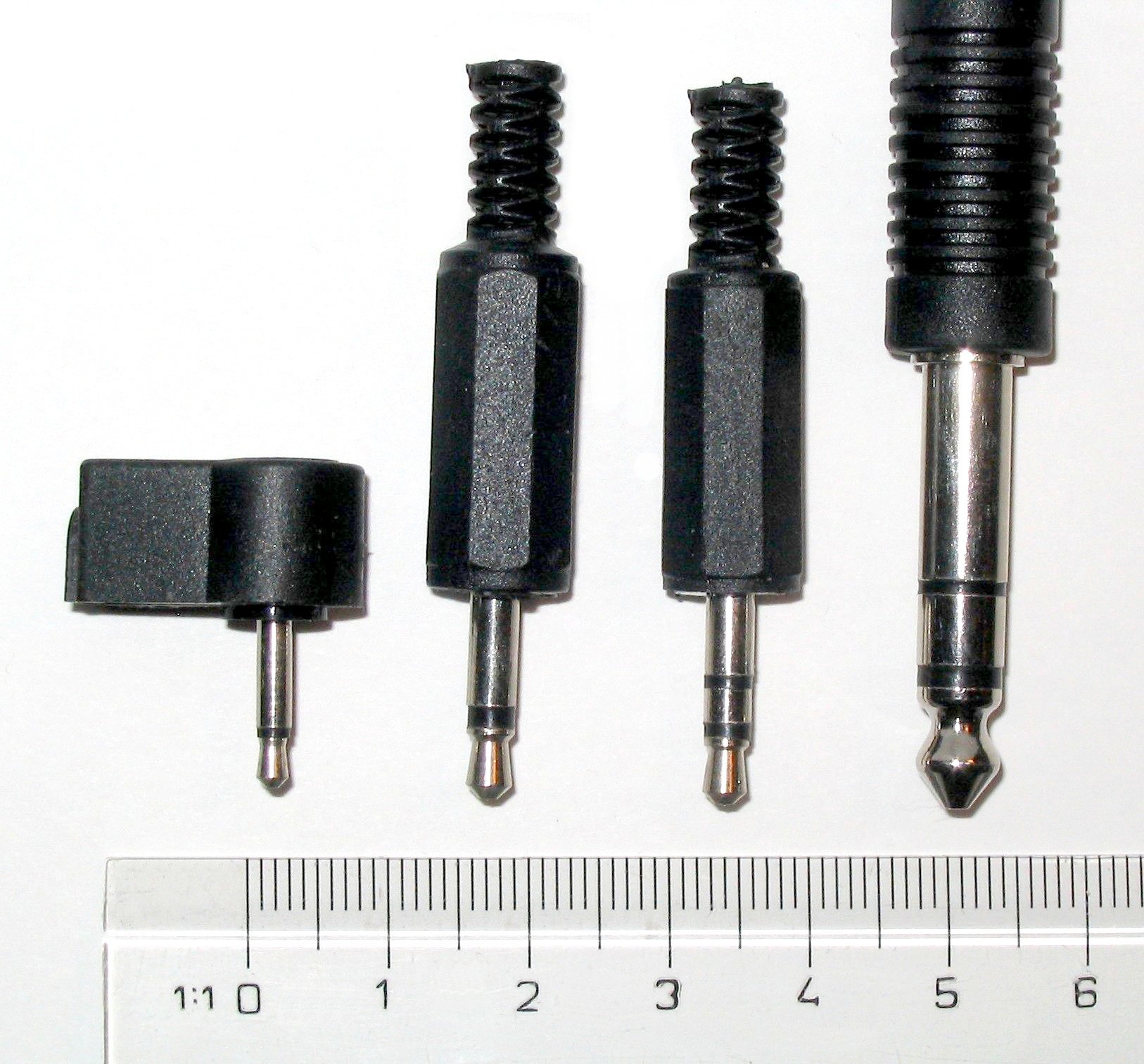 There are various sizes for audio cables. From left to right these are:
There are various sizes for audio cables. From left to right these are:
- 2.5 mm mono
- 3.5 mm (aka 1/8" or mini) mono and stereo
- 6.3 mm (aka 1/4") stereo
You can tell if it's mono or stereo by the number of rings on the jack: one = mono signal and two = stereo signal. To bring your recorded audio in to the computer, it is necessary that you have a cable with two 1/8" jacks at both ends. This is an analog, not digital connection. It can be used with both cassette tape and mini-disc.
To bring your recorded audio in to the computer, it is necessary that you have a cable with two 1/8" jacks at both ends. This is an analog, not digital connection. It can be used with both cassette tape and mini-disc. The jack on left is the 1/8-inch stereo audio input jack, which allows you to connect any audio source directly to the Mac, including a microphone. After you connect, you will need to press play on your tape player. Then press the RECORD button in the Audacity interface, and you will see the audio signal visibly as a track.
The jack on left is the 1/8-inch stereo audio input jack, which allows you to connect any audio source directly to the Mac, including a microphone. After you connect, you will need to press play on your tape player. Then press the RECORD button in the Audacity interface, and you will see the audio signal visibly as a track.
The jack on the right is for output only.